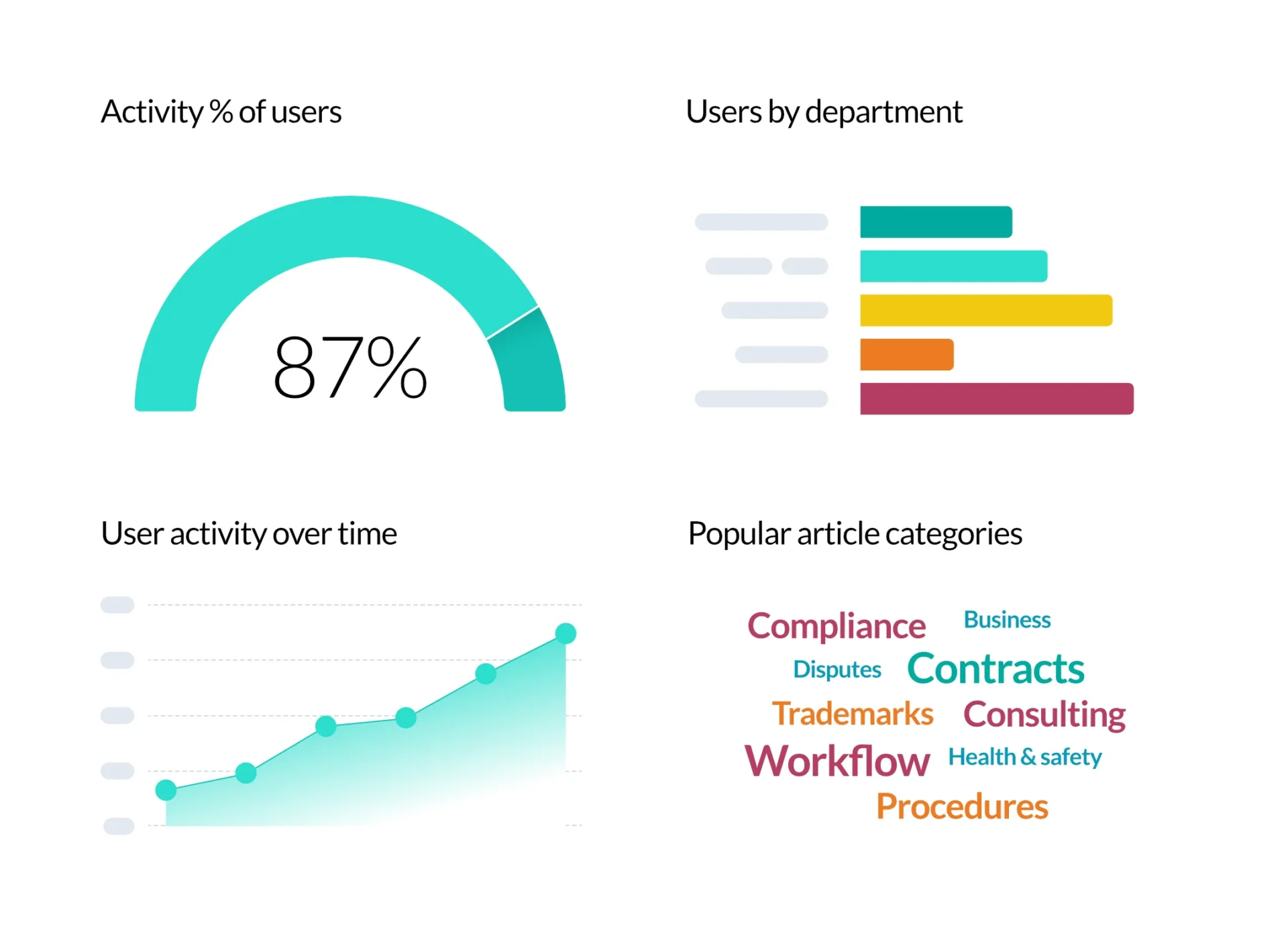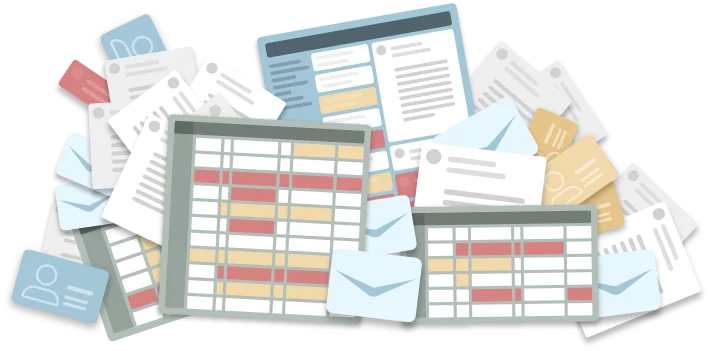


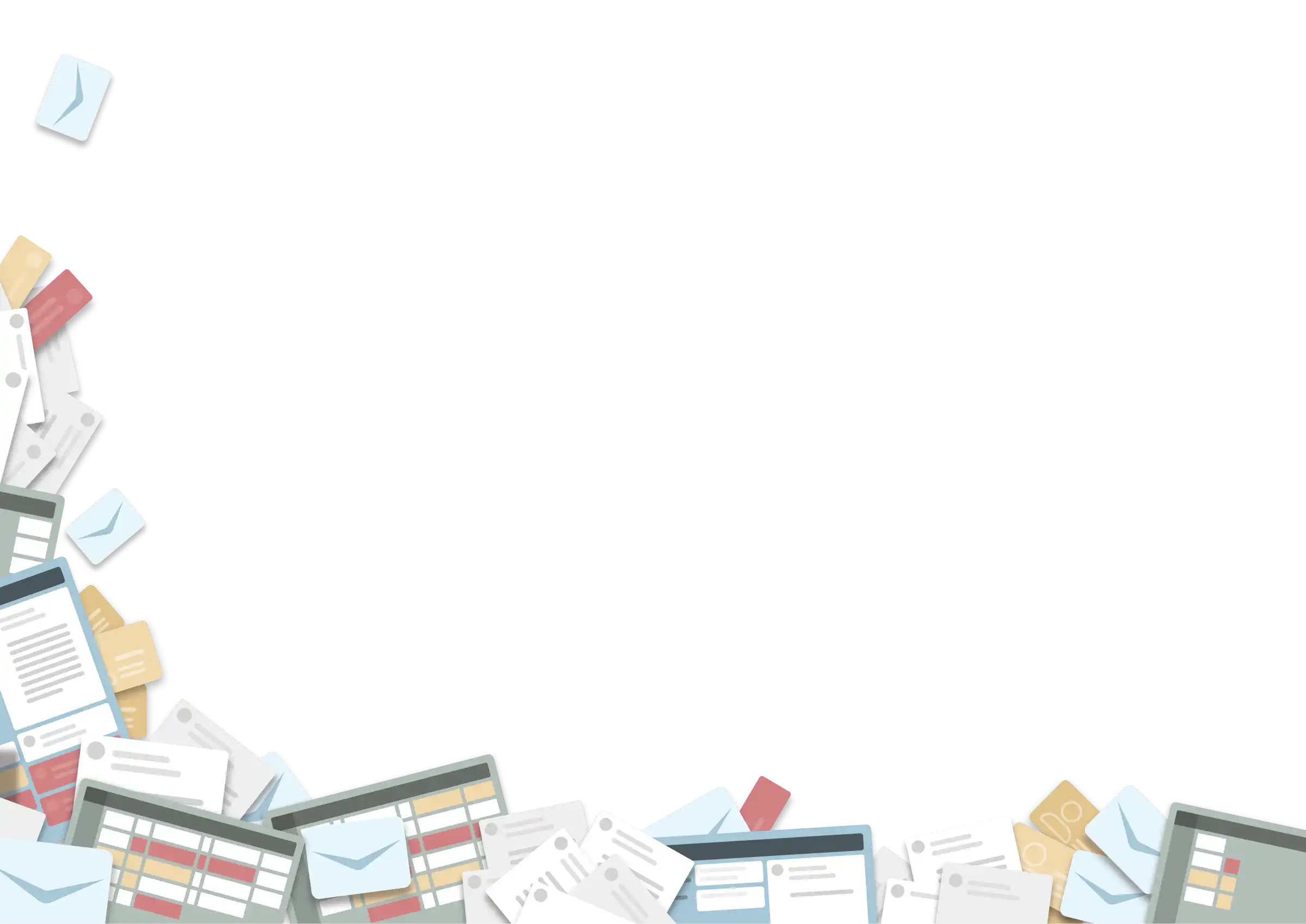
For in-house legal teams to deliver tangible value and meet the growing demands of their businesses, embracing technology is an imperative.
Amid ongoing economic and industry pressures, businesses are increasingly more likely to retain work in-house than outsource to outside counsel. As a result, in-house legal workloads are on the rise. At the same time, the scope of demand placed on modern in-house teams is expanding, with increasing expectations to demonstrate value as a data-driven function and a strategic contributor to the business.
Despite the compelling need for a tech-driven solution, only 36 percent of in-house legal teams currently use dedicated matter management software. With the rest still reliant on email and spreadsheets, or on software which is not built for the specific demands of in-house work, teams remain bogged down by manual tasks and struggle to access the data they need to work strategically and demonstrate business value.
Legal teams deserve better – and so do their businesses. More than ever, in-house legal is a pivotal function for the wider business, and the right matter management solution should form a critical bridge between the two.
Choose wisely, and you’ll build the backbone of an efficient, scalable and forward-thinking in-house legal function – one which delivers true value as a strategic business partner over the long term.
In a busy legal technology landscape and an environment in which legal leaders often struggle to secure the necessary buy-in to get new software, this guide will help you choose the right matter management solution for your team’s needs, develop strategies for successful procurement, and learn how to extract maximum value out of your investment once you’ve got it over the line.
“With C-level executives focusing their attention on geopolitical concerns, environmental, social and governance agendas, and digital transformation, the time is now for in-house legal departments to adapt and transform to broaden their traditional priorities, think about the bigger picture and deliver more value. Technology is a key contributor in doing so”.
Although matter management has always been at the heart of corporate legal work, there is some ambiguity in the language the profession uses to make sense of it.
The definitions below provide a clear understanding of the key terms associated with matter management, what it involves, and how it fits in with other approaches to handling legal work – and will help you navigate your search for the right matter management solution smoothly.
In corporate legal work, a legal matter is any issue, project, or dispute subject to laws and regulations that requires legal resolution. Traditionally, the term has been defined narrowly, focusing on major tasks like contract negotiation, dispute resolution, and regulatory compliance.
However, in-house legal work is much broader, encompassing everything from minor administrative queries to complex advisory requests. Therefore, it is more accurate to view a legal matter as anything requiring legal involvement. This broader perspective helps legal teams manage their workload effectively and provide comprehensive support to their organizations.
Matter management refers to the process by which legal teams handle, organize, and track all the work they are responsible for. For in-house teams, this includes managing requests, projects, documents, deadlines, communications, billing, and workflows. The goal of matter management is to streamline operations, improve efficiency, and ensure compliance while enabling legal professionals to focus on legal and strategic work.
Matter management software is a type of technology solution designed to help legal teams organize and manage their everyday workflows by capturing them as legal matters. Matter management software comes in a variety of types, which we’ll explore later, but ideally, it should facilitate the end-to-end management of all your legal work, from intake to daily workflows and data insights – all funneled through a single source of truth.
Within the context of legal work, case management usually refers specifically to the management of dispute resolution and litigation caseloads, which involve a unique set of procedures, processes, and documents.
While matter management software can be used to handle dispute resolution, this is just one element in a wide spectrum of in-house legal work. Because it is limited in its ability to handle other workflows facing in-house counsel, case management software is more beneficial to law firms that specialize in litigation work.
LPM adapts the principles of traditional project management to offer a structured approach to multifaceted legal projects. If we think of matter management as the overarching process for managing all of a legal team’s day-to-day work, LPM is a strategic approach to managing the more complex of those matters.
For the purposes of in-house legal, not all matters are projects, but all projects can be matters – and as such, LPM can be supported and improved with the right matter management system.
Legal intake describes all of the requests that come through to legal from the wider business, all of which can be captured as legal matters from the get-go. A good matter management solution should include an integrated legal intake system – one which supports the process of organizing and delivering on legal requests whilst building on and leveraging your single source of truth at the same time. When well-designed, intake functionality can support self-service, saving even more time for legal and reducing business risk.
For the purposes of this guide, data is simply all the information generated by your team’s daily legal workflows, both in-house and in collaboration with outside counsel and the wider business. From intake statistics to documents and metadata, this information is the key to managing and reporting on all of your legal work. A matter management solution which builds a single source of truth can help you capture and leverage this data quickly and effectively.>
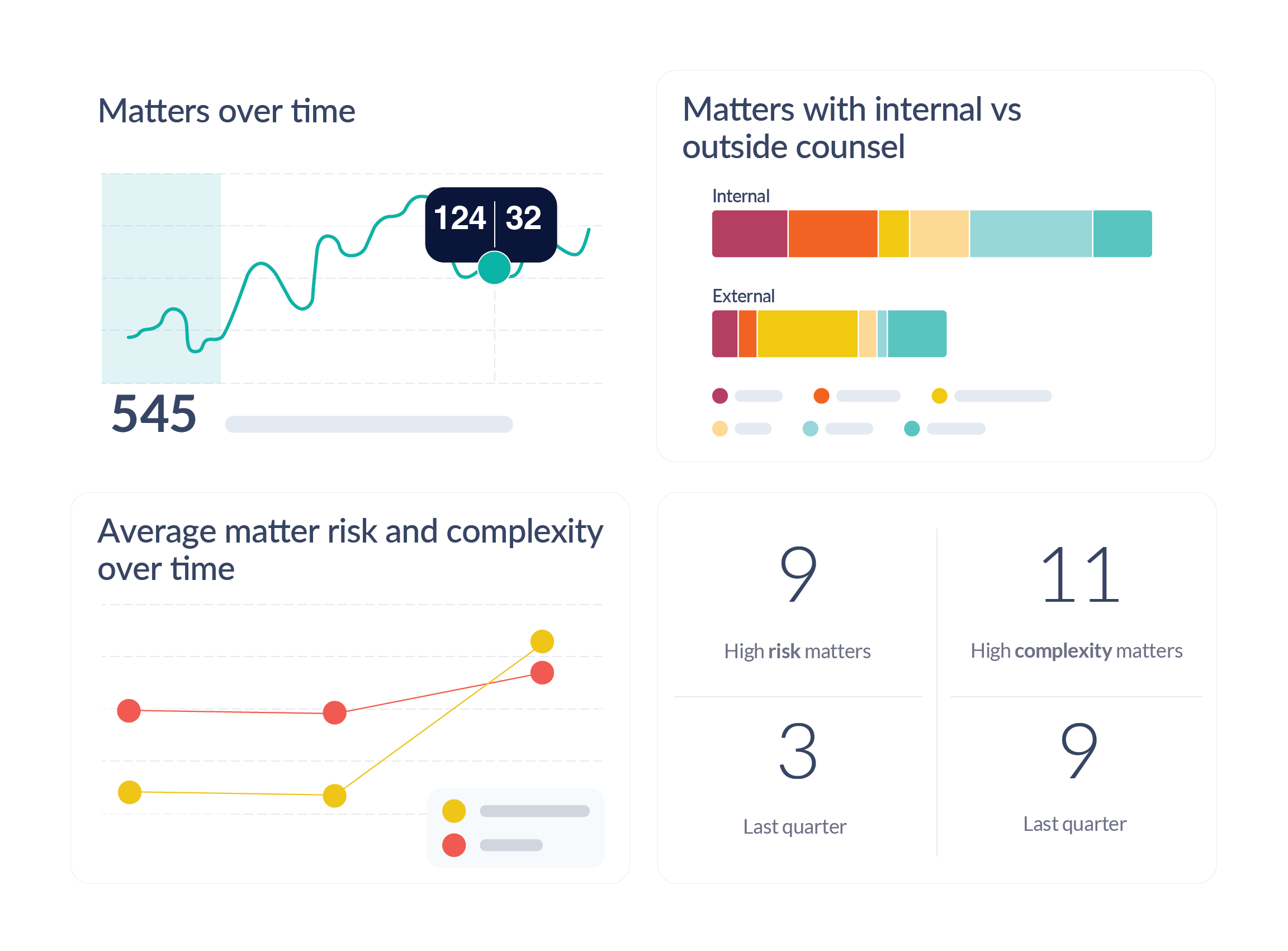
Given the challenges of managing an increasing volume of complex legal matters, in-house teams without centralized systems and processes (i.e, those with poor matter management) struggle with excessive time spent on repetitive tasks, scattered information across disconnected systems, lack of standardized processes, and insufficient visibility into daily operations. These inefficiencies result in wasted time, increased security risks, and a perception of legal as a bottleneck rather than a facilitator of business outcomes.
Left unchecked, the cumulative impact of these challenges undermines the ability of legal to meet the demands at its door – increasing the running cost of the legal function whilst decreasing its perceived value to the business.
If you’re currently experiencing even a few of the challenges mentioned above, here’s how matter management software can help:
Legal matter management systems streamline and automate workflows, standardize processes, and centralize data through one single source of truth. No longer bogged down by hunts for scattered information, back and forth with the wider business, and manually pulling together reports, teams who use matter management software simply waste less time on repetitive administrative work.
Whether your business is remote, on-site or hybrid, a secure system which allows you to manage all of your team’s legal work in one place facilitates better collaboration and keeps everyone on the same page – from internal stakeholders to outside counsel. Built-in alerts, status updates, and communication channels make it easy to keep track of work, and having a central, easy to access system streamlines hand-offs and keeps things moving when team members are out.
Matter management solutions provide comprehensive visibility into all legal work. This is especially valuable for general counsel, legal operations, and other legal leaders who need to monitor progress, identify bottlenecks, and ensure alignment with organizational goals. This central visibility maintains business continuity and makes it easy to keep stakeholders informed with minimal effort.
Having all your legal team’s information in one place generates real-time, always-on access to data which can be used for a wide variety of purposes, from standard reporting to operational and strategic improvements. Matter management solutions give legal the data they need to identify trends, provide actionable insights, and optimize business outcomes – all with less effort.
Matter management software reduces the risks inherent in legal workflows in two ways. Keeping all of your information in one central, secure, and easy to access location reduces the likelihood of issues with data security, compliance, and human error and also empowers you to identify and manage potential risks early, reducing the likelihood of facing unforeseen legal challenges later on.
Replacing disorganized matter management processes with a central and organized system of work can have a positive impact on the most important element of your legal function – its people. When they are not weighed down with tedious admin, lawyers have more time to focus on high-value work, leading to improvements in morale, engagement, and long-term retention.
From reducing costs to facilitating scalability and strategic engagement, it’s clear that better matter management results in better outcomes for both legal and the wider business. The question, then, is how to identify the right software solution to deliver improvements – and how to procure and implement it successfully.
“Why is it that every other function – sales, marketing and finance – has such great tech to drive efficiency and transform service delivery, but the legal team might just get given email and a notebook? You can’t produce much at scale with that.”
When it comes to choosing matter management software, look for capabilities that will allow you to manage your core workflows and deliver value quickly – with high adoption levels across both your legal team and wider business.
Here are the essential features to look for in a matter management solution:
While it’s possible to attempt to manage legal workflows using software which is generic in scope, intended to support case management, or favors outside counsel workflows, you will run into limitations with these tools.
Because matter management solutions are purpose-built for the needs of legal teams, they are better placed to target inefficiencies, are easier to implement and adopt, and return value more quickly. Specialist software providers are also far more likely to have the expertise and industry insight to deliver innovative features (such as AI-powered capabilities) on a regular basis.
To be effective, matter management software needs to support the full spectrum of corporate legal work. No two legal teams face quite the same demands – and the type and diversity of work required from a function can morph over time. It’s therefore critical to choose a solution which can be easily set up and configured to support your unique workflows, business language, and organizational structures, without creating overhead or holding you back as your business evolves. In addition to ease of use for solution administrators, look for a highly usable interface which lets the whole team keep on top of their daily work – this is critical for both adoption and efficiency.
To be efficient, a matter management solution should serve your legal team’s needs end-to-end, from intake to insights. One of the biggest advantages of a centralized system is that it fields all legal requests in one place – reducing back and forth and building a comprehensive dataset that you can use later. Centralized intake only works at scale if it’s embraced by all business users, so look for:
And of course, your matter intake system should be easy to set up and use – and provide data to help you refine your approach over time.
The average legal team uses at least five different software tools on a daily basis, not to mention systems that are used across the business. To support collaboration, centralize data, and simplify workflows, your matter management solution should integrate with many of the tools that your organization uses as possible.
Extra efficiencies will come from integrations with common tools like Gmail, Outlook, Slack, Teams, and the likes of SharePoint and Salesforce – or specialized legal tech like low-code workflow automation tools and AI-powered solutions. At the end of the day, integrations will impact and improve your matter management experience end to end, from intake, stakeholder engagement and daily workflows, to data, customization and AI applications. Keep it simple – or go wild!
Legal documents are central to legal work, and integrated document management is an essential feature of a matter management system. Not only does centralized document storage enhance organizational efficiency and reduce risk by keeping everyone on the same page, but the ability to retrieve up-to-date documents quickly supports better decision-making and business continuity.
The following document and email management features are an added bonus:
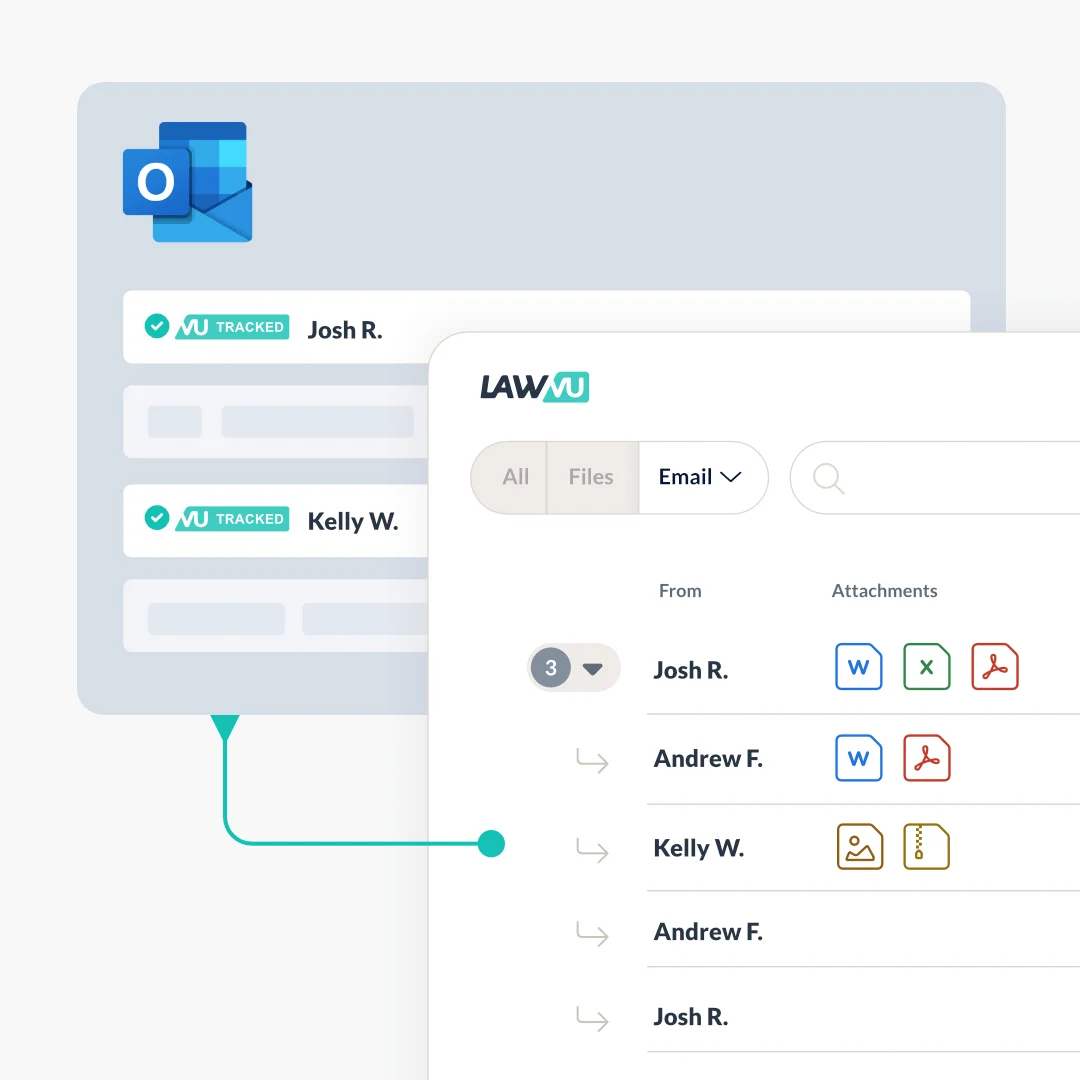
Any matter management solution worth its salt should be collecting data seamlessly behind the scenes. Look for easy-to-use, out-of-the-box reporting and dashboard features which make it easy to track performance, support data-driven insights and decision making, and showcase the value of your legal team.
“Introducing analytics and reporting capabilities to our legal workflows has been a game-changer. Tracking metrics allows you to apply the same rigor in strategic thinking as any other of your business' departments and enables you to have visibility over what’s going on in your department”
Workflow management is a broad but essential element of any matter management system. Simply put, you’ll want to prioritize features that streamline workflows and reduce administrative burden as much as possible.
Some of the most high-value capabilities automate manual tasks completely (for example, auto-assignment of legal requests, automatic templates, and built-in deadline notifications) but simpler core features can really pay off, too. Simply having an accessible and easy-to-use single source of truth will empower faster, more collaborative work at the intersection of your legal team and the wider business.
As you evaluate the various types of matter management solutions on the market, you’ll want to keep these core features front of mind, and also consider how their value might be enhanced by solutions which offer core legal technologies in addition to matter management.
Technology designed to support legal matter management is nothing new – its earliest iterations date back to the late 1970s. The market has evolved a lot since then, and the choice of matter management solutions on offer can be overwhelming.
However, by providing a clear list of non-negotiable features, a simple matter management software comparison will help identify the right solution for your team.
Traditionally, matter management solutions have fallen into the following categories:
Built primarily to manage outside counsel invoicing and spend, these can be called legal operations software, e-billing and spend management, or e-billing and matter management solutions. Running the gamut from traditional enterprise to modern SaaS versions, they’re often optimized for spend and invoice management, with varying degrees of usability and support for intake and internal matter management.
Traditionally built for larger enterprise teams, these solutions usually offer robust feature sets grounded in e-billing – but with bolt-on support for other workflows, such as intake, internal matter management, and contract management. They may require a large degree of customization to function optimally, which means it can take heavy resourcing to get up and running and get the best out of their capabilities.
Making do with traditional business tools (such as email, spreadsheets, shared drives, and ticketing systems) is a common – but limiting – approach to matter management.
The market has seen a recent proliferation of standalone AI, intake, and contract management solutions, some of which offer lightweight matter management capabilities bolted-on in an attempt to help centralize legal work.
While a broad definition of legal matters (and, by extension, matter management) is necessary if we are to accurately reflect the scale and diversity of the average corporate legal team’s workload, there are specific workflows (such as contract management and spend management) which can also justifiably merit their own dedicated software.
Just like matter management, these systems can be adopted individually as point solutions – but by opting for a software solution which combines them, such as a comprehensive legal workspace, you gain significantly higher efficiency and data insights across the full breadth of your legal work.
There are a few options when it comes to taking a legal workspace approach to matter management – and each comes with its own advantages. Here’s a breakdown:
Contracts are the backbone of the business, and a significant portion of in-house legal workload. While contracts can be managed as a legal matter, they come with their own set of parameters, processes, and workflows which are better served by contract-specific capabilities (for example, key dates, self-service NDA creation, and approval workflows).
Combining matter and contract lifecycle management into one system is more efficient than managing them in silo and has the added benefit of generating a far more comprehensive single source of truth.
The work that corporate legal teams do with outside counsel is critical, but expensive – and one of the biggest culprits when it comes to time wasted on manual admin. Again, work outsourced to outside counsel can (and should) be managed as a legal matter – but not only will software which is purpose-built to handle invoicing and budget workflows at the same time yield more efficient results, it will also give you the data you need to make informed decisions about future outsourcing costs.
If combining matter management with contract lifecycle or spend management both result in higher efficiency gains and more comprehensive data insights, it follows that combining all three into a fully unified, easy-to-use system will deliver the same advantages on an even bigger scale – with a higher overall return on investment.
Here are a few of the benefits of choosing an all-in-one solution:
Whichever option best suits your business needs, prioritizing vendors who offer the flexibility of matter management in combination with other key legal workflows will set you up for success and scalability down the line.
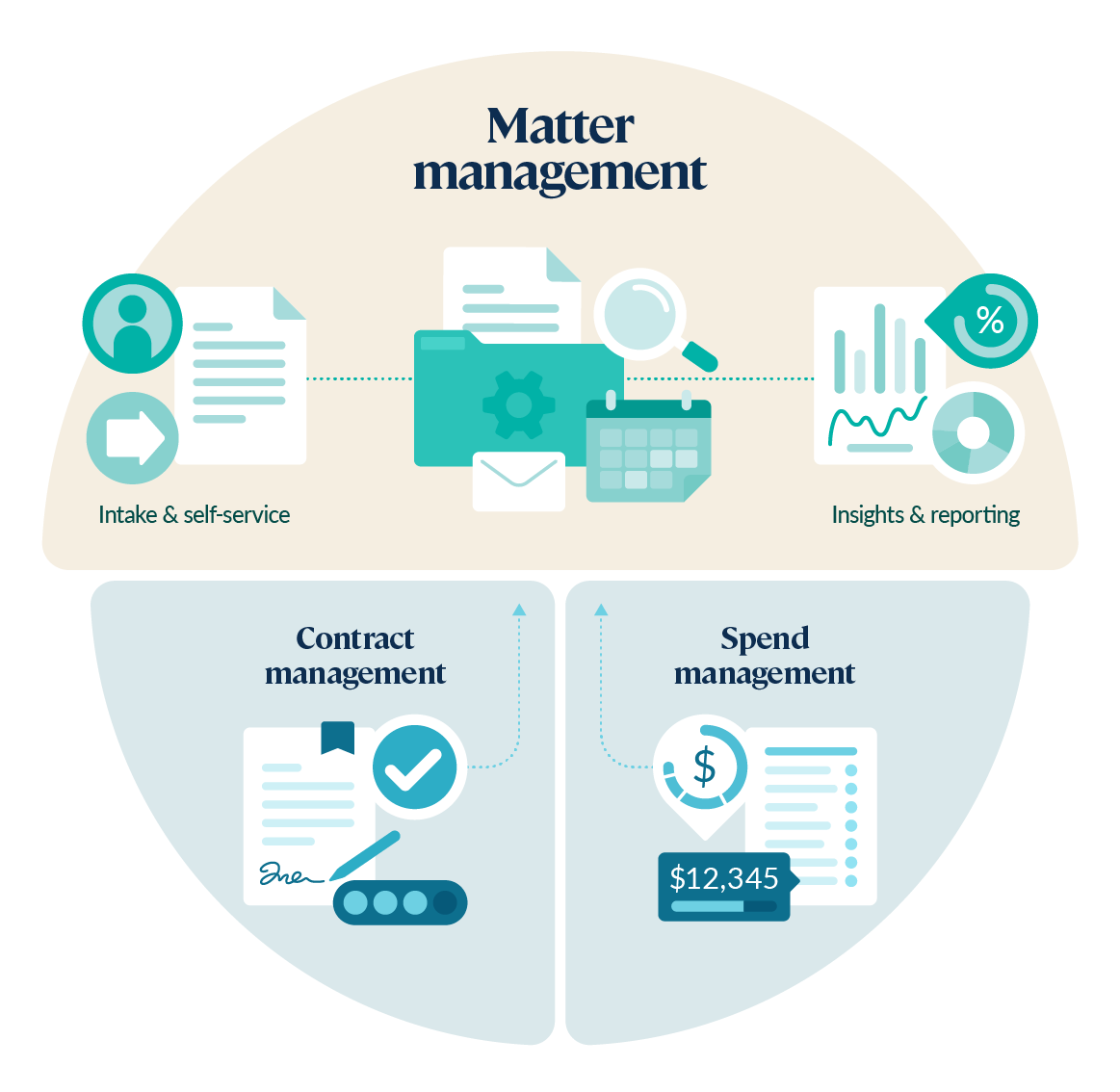
“A comprehensive legal workspace is just more cost-effective, taking less effort and time to implement. Because it provides one simple interface for the legal team to collaborate with the business, there’s no time wasted on duplicate work, searching for information in multiple places, or consolidating reports. Everything is right there.”
You now have a clearer idea of what you're looking for from your legal matter management software: an easy to use, purpose-built solution with built-in intake and reporting, ideally with the option to scale up into other legal workflows.
While ticking the boxes on key features is essential, getting your choice of vendor right is equally critical to ensure that your solution actually delivers value. Without the right ongoing approach to implementation, support, and innovation from your tech vendor, even the best “on-paper” solution can fail at the first hurdle.
Here are the most critical things to take into account when evaluating prospective vendors – and how to assess whether or not they meet your brief.
If you’re satisfied you’ve found a vendor who meets these requirements, it’s worth checking whether they can offer a personalized demo of their solution, like we do at LawVu. And once you’re convinced, it’s time to start thinking about procurement.
Now that you’ve identified the right matter management solution for your business, influencing your key stakeholders and securing budget are the next critical steps in your path to procurement – and that means it’s time to put forward your business case.
A strongly executed business case for legal tech should clearly articulate the capabilities and impact of your chosen solution. When done well, it also allows you to build enthusiastic buy-in from your legal team and the wider business, maximizing your chances of a smooth, high-impact rollout later on.
Here are some tips for putting together a successful business case for legal matter management software:
Given its central importance, selecting a matter management solution is not a process to be taken lightly. However, the longer you wait, the more time (and money) your legal team wastes – so it pays to get through this process as efficiently as possible.
Here are some tips for expediting your buying journey:
1. Identify your critical stakeholders and launch your legal tech buying team immediately. To move at pace, you’ll want to keep your primary team small, but keep stakeholders informed as you go.
2. Allocate key roles clearly. A project lead, an executive sponsor, one or two subject matter experts (SMEs) and a business representative are ideal.
3. Handle product demos efficiently. Following the product demonstration, it’s a good idea to round up your legal tech buying team and run a quick follow-up session to discuss the pros and cons of the solution while the demonstration is still fresh. For those stakeholders unable to attend the demonstration, share a brief summary identifying key pros and cons as well as the overall evaluation – i.e. whether or not it’s worth progressing through the legal tech buying process.
4. Use a mutual action plan (MAP). When you have identified a single vendor, use a MAP to keep the process moving and avoid any unforeseen obstacles. This should outline next steps for both your team and the vendor. Special attention should be given to any key steps required for final sign-off, such as contract reviews, as this can often slow the buying process.
Congratulations! You’ve selected a matter management (or legal workspace) solution which fits the needs of your legal team – and the wider business. Now it’s time to get things up and running. To extract maximum value from your new software, foster enthusiastic buy-in across the business and deliver the results you’re looking for, it pays to be strategic in your approach to adoption.
An effective implementation strategy for legal technology should include three key elements: setting your objectives, customizing your setup, and building engagement.
“Having a strong partner relationship with a vendor is just as important as good software,”
Here’s a simple checklist to help guide you in implementing a rollout with matter management at its core.
Start by identifying the problem you’re trying to solve. What outcomes do you want your new software to deliver, and what data do you need to evidence success? This detail will give you a clear benchmark to measure against later on.
If you’ve chosen an easily configurable matter management solution, you should be able to take advantage of best practice and make key customizations at the beginning that will both set you up for long term success and help you get value quickly.
It’s one thing for the business to begrudgingly accept a new way of working with legal – it’s entirely another for them to embrace it willingly. By making sure you achieve the latter, you’ll secure far better adoption outcomes over the long term.
By setting up a robust implementation strategy and choosing the right legal matter management solution, you’ve already built the foundations for successful adoption.
The key to long-term, sustainable success is to foster ongoing engagement with the people who will actually be using the new system day-to-day.
Ease of use is critical to solid adoption – so if you’ve invested in a simple and easily accessible solution, you’ve already won half the battle.
As you roll out your new matter management software to the wider organization, keep these change management best practices in mind: