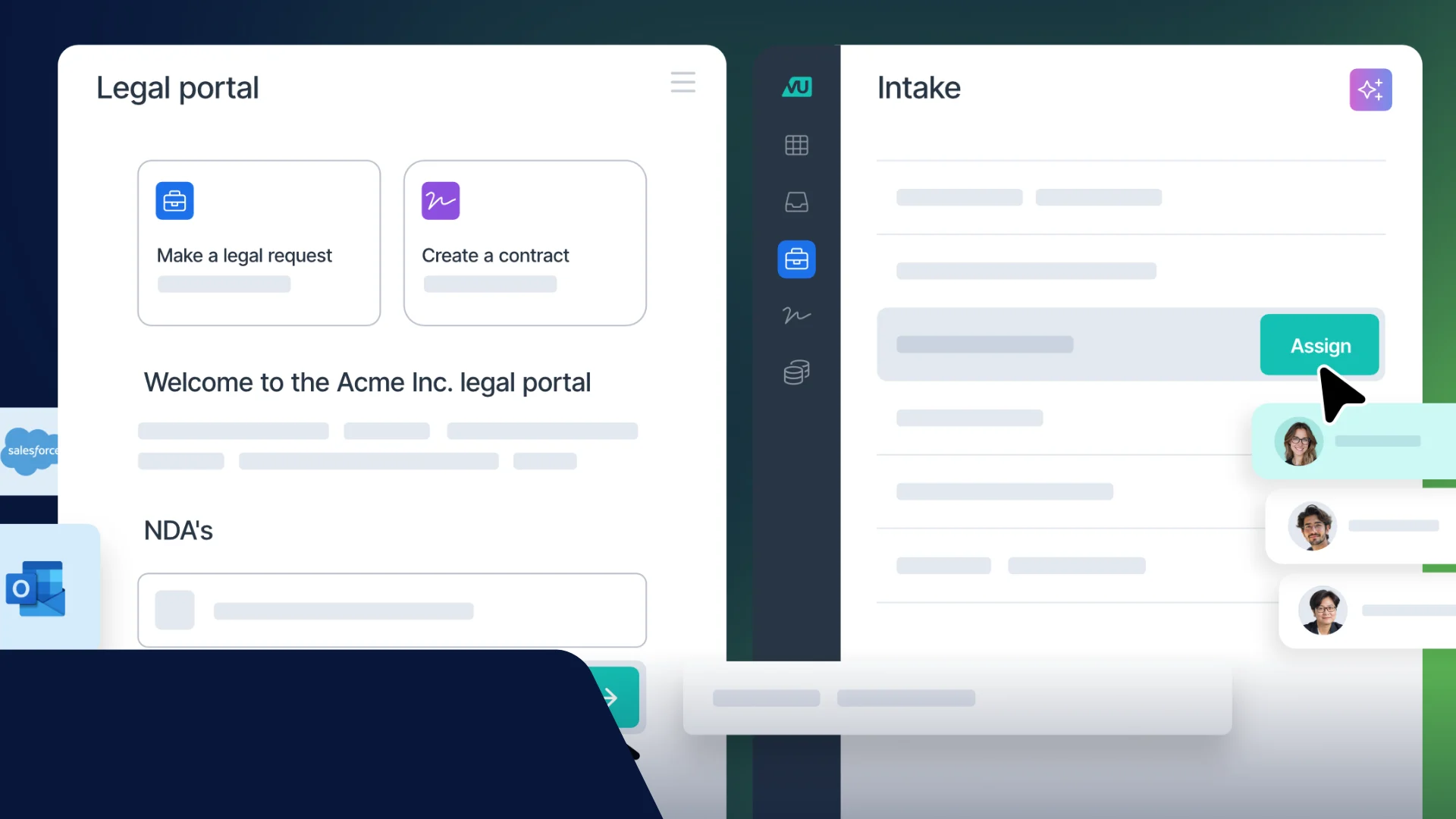
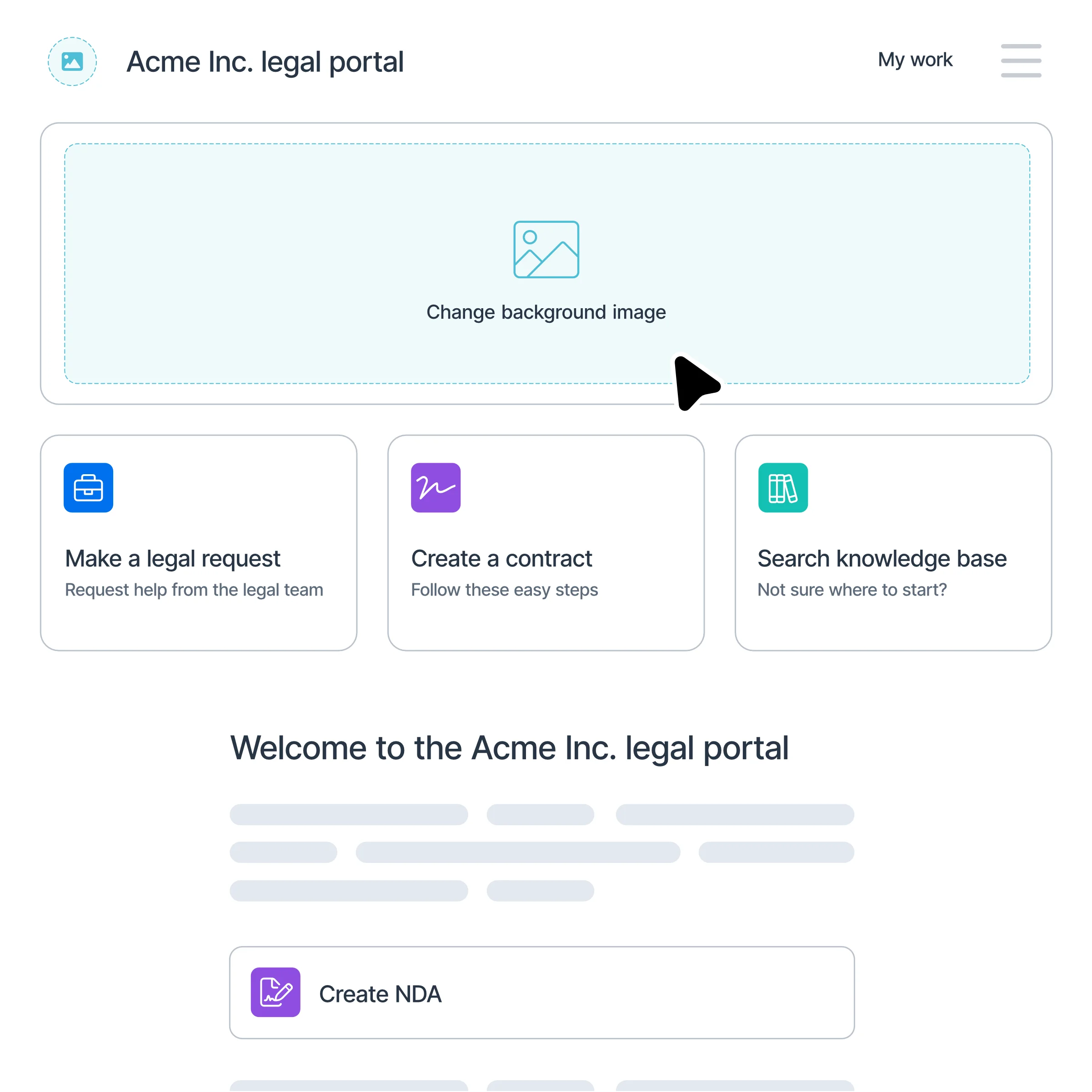
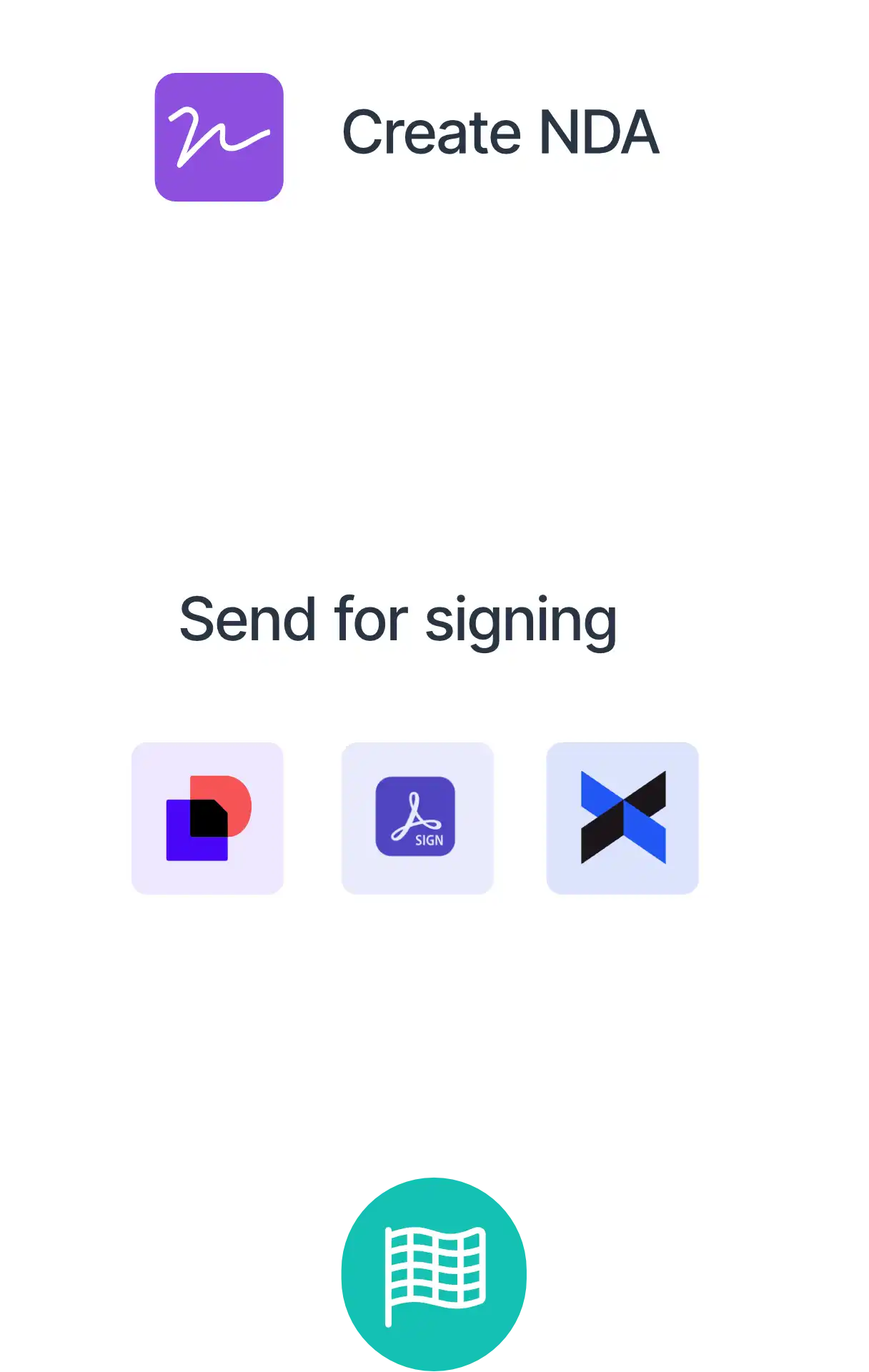

Benchmark, compare, and get buy-in using the legal tech buyer's toolkit
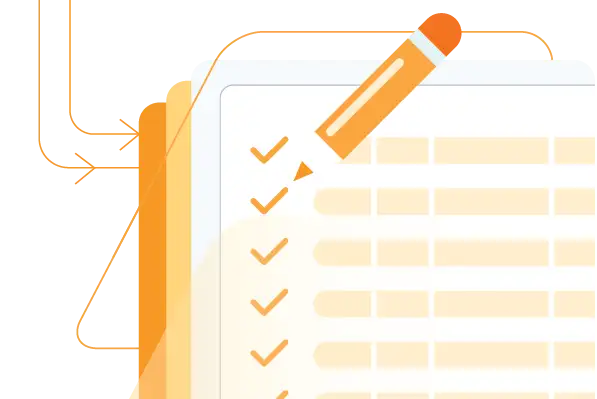
With centralized intake, submission guidelines are set by your legal team, so intake is structured and the important information legal needs is collated. That means your legal team will drastically reduce how much time they spend in their inboxes, going back and forth with the business, asking for more information to complete a request. All details are managed through the LawVu intake process.
LawVu’s intake integrations help you meet the business where they are which makes it super easy to send requests to legal. This means the business never has to leave the tools they love in order to submit legal requests, and the legal team receives the requests in a structured format ready to be turned into a matter or contract with just a few clicks.
LawVu offers several integrations that add speed and flexibility to your intake process including email integrations like Gmail and Outlook, customer relationship managers like Salesforce, communication channels like Slack, Microsoft Teams, and the LawVu Business Portal.
Intake is a means by which work is received by the legal team and assigned to the correct in-house attorney/member. Software tools can help streamline and automate intake, creating efficiencies for legal teams and the business by ensuring that critical data and information is captured and work can be routed to the right people quickly.
Both legal teams and the business benefit significantly when using a solution that handles both contract and matter management: there is only one central place for the business to engage with legal; self-service capabilities for multiple types of legal work can be taken advantage of, including contract self-service creation and management; and there’s one single source of truth and data for the entire organization’s legal work that can be easily leveraged. In addition, there is less technical overhead and fewer disparate places for people to work, which saves significant time.
