Discover what in-house legal tech is, why it matters, and how to buy it. Build your legal tech stack, secure budget, and access free tools to get started.
Legal document management is the practice of securely storing, organizing, finding, collaborating on, and auditing legal documents and emails in a centralized system that connects to the legal work (matters, contracts, workflows) those records belong to.
In-house legal teams are under pressure to move faster, reduce costs, and show value – yet a surprising amount of time disappears into searching for documents and emails. IDC reports 83 percent of legal teams say low-value admin takes time from strategic work, with 69 percent spending over an hour per day hunting through emails and other systems. That’s productivity lost, risk increased, and credibility eroded.
This guide pulls together everything an in-house team needs to know: the problems with scattered storage and emails, the business impact, the must-have capabilities of modern document management systems, and why document management and matter management go hand-in-hand. Throughout, you’ll find links to deep-dive articles in this cluster you can use right away.
Typical pain pattern (and why it persists):
Essential features for in-house legal document management systems (make this your checklist):
Benchmark, compare, and get buy-in using the legal tech buyer's toolkit
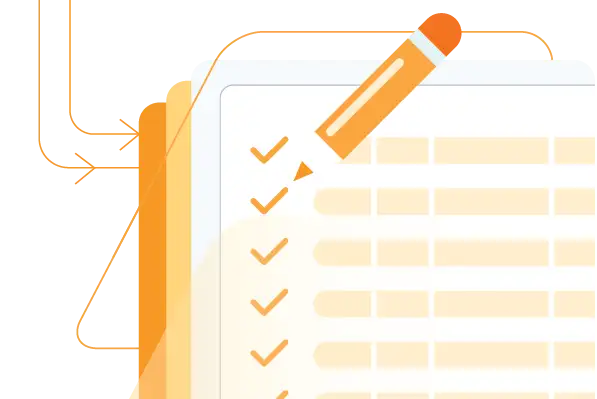
Documents without matters lack context; matters without documents lack substance.
When you combine them:
Email is part of the record, not just a communication channel. A legal document management system should:
According to a recent IDC study, “legal teams spend up to 1.7 hours per day searching emails or other systems (e.g. matter history, outside counsel advice).”
If your team is struggling with scattered documents and endless email chains, you’re not alone – and you don’t have to stay stuck. Depending on where you are in your journey, here are a few ways to keep exploring:
Learn about the five winning features of document management in LawVu – and why legal teams say they can’t live without them.
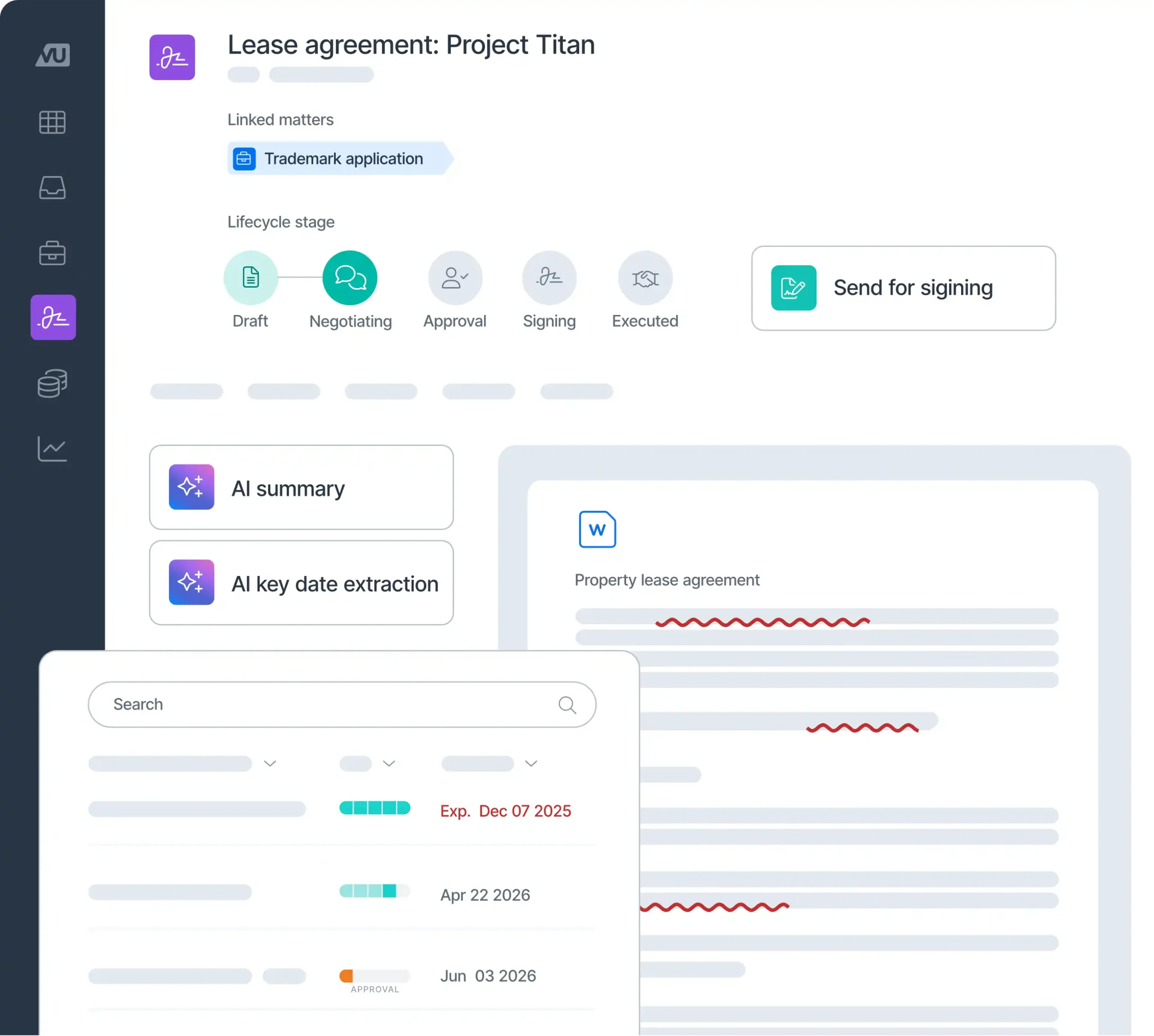
It’s a centralized, secure way to store, organize, search, collaborate on, and audit legal documents and emails, with links to the matters, contracts, and workflows those records belong to.
Generic storage treats files in isolation. A legal document management system adds matter/contract context, full-text + metadata search (including emails), version/audit controls, permissions, workflows, and reporting suited to legal.
You need both – ideally in one legal workspace. Matters track the work; the document management system is the compliant record of documents and emails. Together they create legal’s system of record. Think of the matter as an organizing principal, the virtual filing folder for the documents and emails.
Yes. Look for native integrations and syncing capabilities so filing, tagging, editing, and search happen in-flow without breaking lawyers’ habits.
Begin with current matters and high-value document types; adopt email-to-matter filing; set metadata standards; measure search time saved to prove value.