Reducing legal friction: 6 features LawVu customers use to reduce legal friction
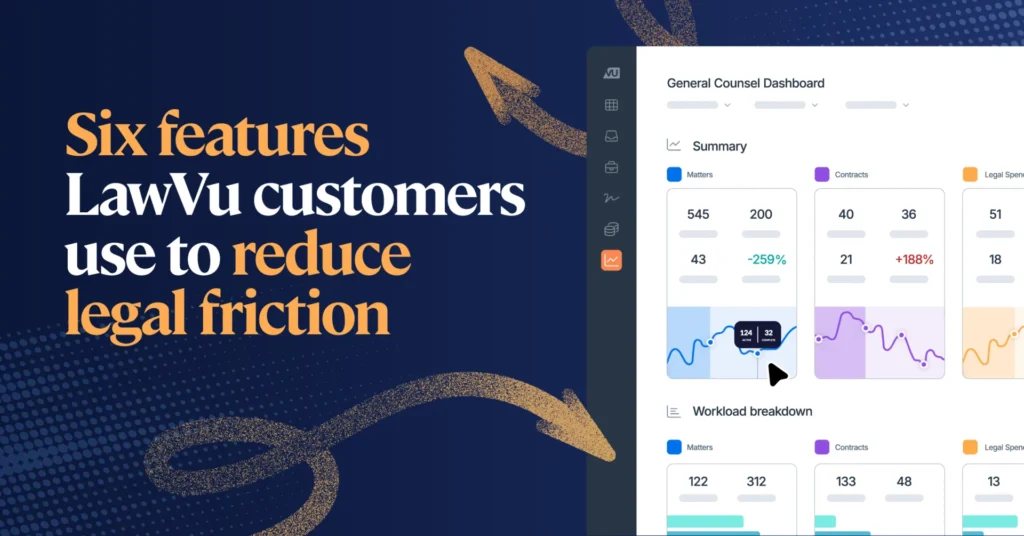
As an enabling partner connected to multiple departments, a fully optimized legal function should be a business accelerator: supporting core functions, unlocking opportunities to scale, and driving strategic initiatives at pace. However, recent research from IDC reveals that legal friction prevents legal teams from achieving operational excellence and contributing maximum value.
Fortunately, the IDC white paper confirms that the causes of legal friction are ripe for optimization through innovation, training and technology – and that legal teams and their business partners are hungry for investment in technology that will improve automation and streamline workflows suffering from underinvestment in fit-for-purpose legal technology.
In this article we explore the relationship between legal friction and legal technology before diving into some of the favourite features that LawVu customers utilize to reduce legal friction. Once you’ve had a read, be sure to request a personalized demo and discover how LawVu can reduce legal friction for your legal team and the wider business.

From friction to force multiplier
With practical tips on evaluating and adopting legal tech. Hear from industry experts and learn how modern legal teams use tech to reduce friction and drive better business outcomes.
The relationship between legal friction and legal technology
Let’s recap on what legal friction is: Legal friction is the drag created by inefficient legal processes – which slows down operations, restricts the legal team’s ability to act strategically, and negatively impacts overall business performance. It also contributes to negative experiences or interactions between the wider business and legal departments.
IDC found that a major cause of legal waste is time-consuming manual tasks that reduce legal team bandwidth. The research reveals that, on average, in-house legal teams spend:
- Almost two hours per day going back and forth with the wider business, compiling assets for reporting and managing their own teams and workloads.
- Over 90 minutes per day jumping between systems, searching emails, manually managing invoices, drafting or reviewing low-risk contracts, and emailing law firms about RFPs.
Click here for an overview of the key takeaways from the white paper. Or click here to download your free copy of the IDC white paper.
These numbers point to a colossal number of hours wasted every week, month and year for the average in-house legal team, adding up to a real cost to the business that could otherwise be saved.
At the same time, leaders across the business reported scattered communication, lack of self-service and inefficient tools as the biggest causes of inefficiency they experience when working with legal.
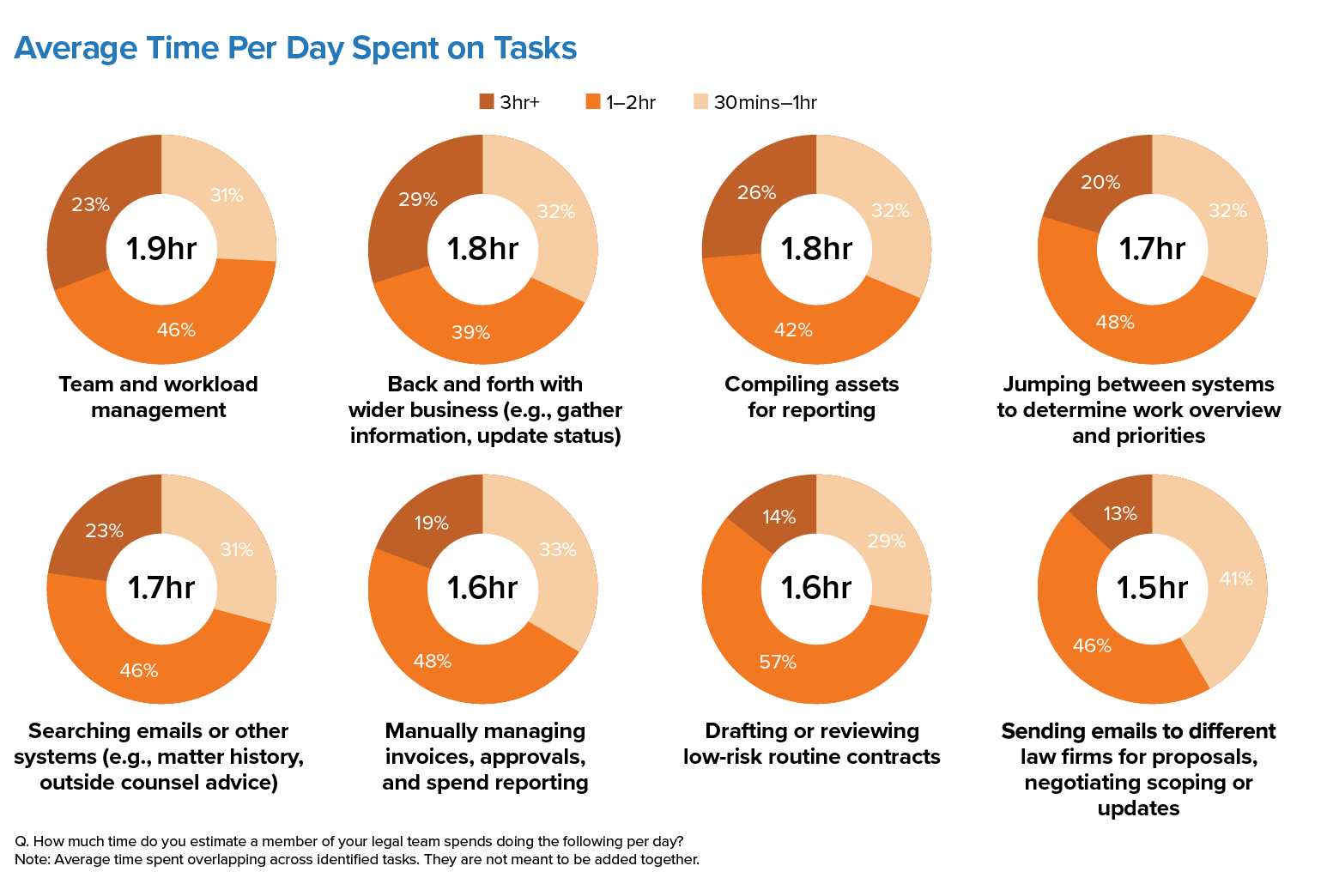
As mentioned earlier, the IDC white paper confirms that the causes of legal friction are most ripe for optimization through innovation, training and technology – and that legal teams and their business partners are suffering from underinvestment in fit-for-purpose legal technology and hungry for tools that improve automation and streamline workflows.
“It is critical for organizations to support innovations that streamline processes and enhance collaboration between legal teams and broader business units, putting technology at the core of the legal function and enabling frictionless legal service to the organization.” – IDC White Paper, sponsored by LawVu, Legal Friction: The Real Cost to Your Business, #AP15041X, April 2025
Given that IDC found that organizations surveyed estimated cost savings and productivity gains in the magnitude of 13 percent from their legal technology deployments, technology is an obvious part of the answer. And with ACC reporting that 4 out of 10 CLOs plan to implement new legal tech in 2025, the question is: which technology is the best choice to achieve their goals?
The right legal technology means greater efficiency, productivity and engagement. That means less legal friction.
Not all technology is created equal – and with legal leaders reporting that operational efficiency is critical, thoughtfully investment is required. A legal workspace has proven to be the best way to increase efficiency, deliver better legal service and amplify business outcomes (click here for a recap on five ways a legal workspace reduces legal friction) – and the numbers speak for themselves:
+
%
+
%
LawVu customers report saving over 120 minutes per team member per week on administrative work, 45 percent report faster cycle times on contracts, and more than 12 hours saved managing emails and intake every month, among other efficiency metrics. They also report better business outcomes such as less risk, higher internal customer satisfaction, and more time back for strategic work. Meaning they can improve operations, support their business at scale, and positively impact organizational outcomes.
“We’ve seen about a 25 percent reduction in email traffic since rolling LawVu out to the wider business. This has resulted in a saving of approximately 750 mins (12.6 hours) of time spent reaching emails across the team in one month – time that is now free to spend on the work that our team came in-house to do – the strategic work that impacts business outcomes.” – Jillianne Osborn, Deputy General Counsel at Vocus
Let’s now take a closer look at how LawVu customers are able to reduce legal friction to achieve operational excellence and contribute maximum value.
The features LawVu customers use to reduce legal friction
1. The LawVu business portal
The LawVu business portal is the ‘front door’ to legal, eliminating legal friction by consolidating legal requests and enabling self-service.
Business units report negative interactions with their in-house legal teams, with slow turnaround times and lack of visibility into the progress of legal requests topping the list.
The IDC white paper reveals that 41 percent of business partners say the underlying causes stem from having to work across multiple and disparate software systems. Meanwhile, 31 percent express dissatisfaction with the lack of self-service capabilities on offer for managing simple legal requests.
Legal teams feel the friction too, pointing to hours wasted back and forth with the wider business to gather information and share status updates. A lack of self-service and an enterprise-wide approach to handling legal requests are also cited as key contributors to legal friction.
LawVu customers love the LawVu business portal because it solves these problems, resulting in better business relationships, less risk, and more time back for everyone.
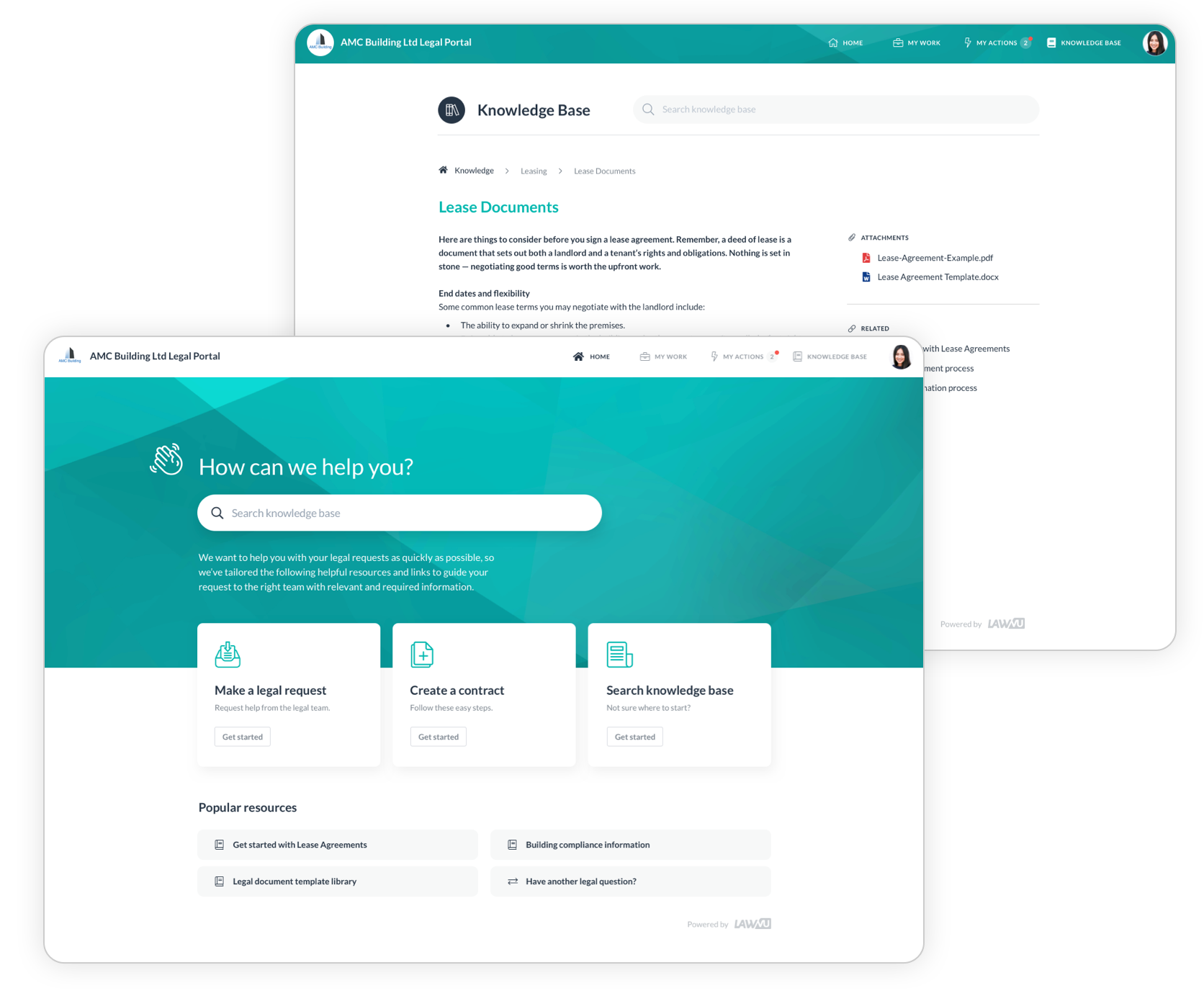
The LawVu business portal lets legal teams create a streamlined and standardized legal intake process that cuts down on the chaos of email, offloads low– value work, enables faster triage and assignment, and creates a valuable central set of data they can use to continue optimizing legal operations and showcase value.
Here’s what LawVu customers can experience with the LawVu business portal:
- A customizable ‘legal front door’ allows legal teams to easily create a curated, user-friendly portal where anyone in the business can submit a structured legal request.
- The portal includes a legal knowledge base for surfacing information that speeds up workflows and enables self-service – like policies, an FAQ, standard documents and instructions.
- Business partners can use the business portal to gain visibility into the status of their requests and stay on top of tasks they need to complete for legal.
“The portal feels personal… the feedback from the business has been extremely positive. For business users, it has meant faster turnarounds and fewer bottlenecks. For legal, when work comes in it’s now triaged and assigned to a lawyer who has capacity, and we can see this capacity because of LawVu.” – Vera Corbett, General Counsel, Newcastle Greater Mutual Group
To see the LawVu business portal in action, be sure to watch one of our live or on-demand webinars here.
Self-service contract automation from the LawVu business portal
One of the leading sources of legal friction is time spent on low-value tasks related to routine contracts, “which could be automated or addressed through a self-service model powered by a centralized system,” according to the experts at IDC. Considering one of the major impacts of legal friction is lost and delayed revenue, speeding up contract processes stands to deliver significant value beyond simple time savings.
Legal teams using LawVu often choose to implement self-service ‘contract wizards’ as part of their legal ‘front door’ experience; this works particularly well for low-risk, routine contracts like NDAs.
To start, legal adds one or more ‘master’ agreements to the system; when business users come to the portal, they can simply fill in a form with key fields that populate into the contract. Once the contract is generated in the system it can then be routed for legal review or go straight to signing with an e-signature integration. LawVu customers rave about the time savings and business velocity this creates.
Business users can generate agreements directly in the LawVu business portal using master templates, speeding up contract workflows and saving valuable legal team time for higher-value work.
“Today, about 90 percent of all of our NDA requests, which we receive from all around the company, which adds up to several hundred or a few thousand a year, are initiated and fulfilled using the contract wizards process. We’ve been able to cut our end-to-end time down from weeks to just a couple days.” – Zach Bates, Legal Operations Manager, Pokémon Corporation
When the business has just one place to go for legal help, whether for contracts or other requests, they don’t waste time wondering where to go or navigating different tools. As a result, they’re more likely to engage with legal, leading to less risk and higher internal customer satisfaction.
2. The legal workspace: A searchable single source of truth
A central searchable source of truth replaces legal friction with total visibility, fast access to information and business continuity.
Research shows legal teams are wasting valuable time on low-value tasks like searching for documents, matter history and outside counsel advice – including spending up to three hours each week jumping between systems to determine priorities alone. The impact of utilizing individual tools and scattered information isn’t just wasted time; legal teams struggle to effectively share information, distribute work, and ensure business continuity – all of which results to legal friction.
One of the biggest benefits for customers using the LawVu legal workspace is that it is a single source of truth: one repository for all of the work legal does. When information is easy to find, share and action, legal teams can shave hours off one of the biggest sources of at-work slowdowns.
Here’s how LawVu customers find and use their information in the legal workspace to speed up workflows and reduce legal friction:
Full-text search in a single source of truth
With the ability to search both structured data as well as the full text of files, emails, attachments and conversations, LawVu’s search functionality “truly saves hours upon hour of time we would otherwise have spent trying to track down information,” says Matt Pentz, Assistant Town Attorney – Cary, NC. That’s time that could be put to better use on more strategic work, and it also means legal teams using LawVu can find and reuse their legal information right when they need it.
Greater visibility with matter, contract and invoice grids
Another way LawVu customers love to interact with the information in their legal repository is with the ‘grid view’ – a simple yet powerful interface which can be used to organize, filter and easily find, share and report on the exact information needed.
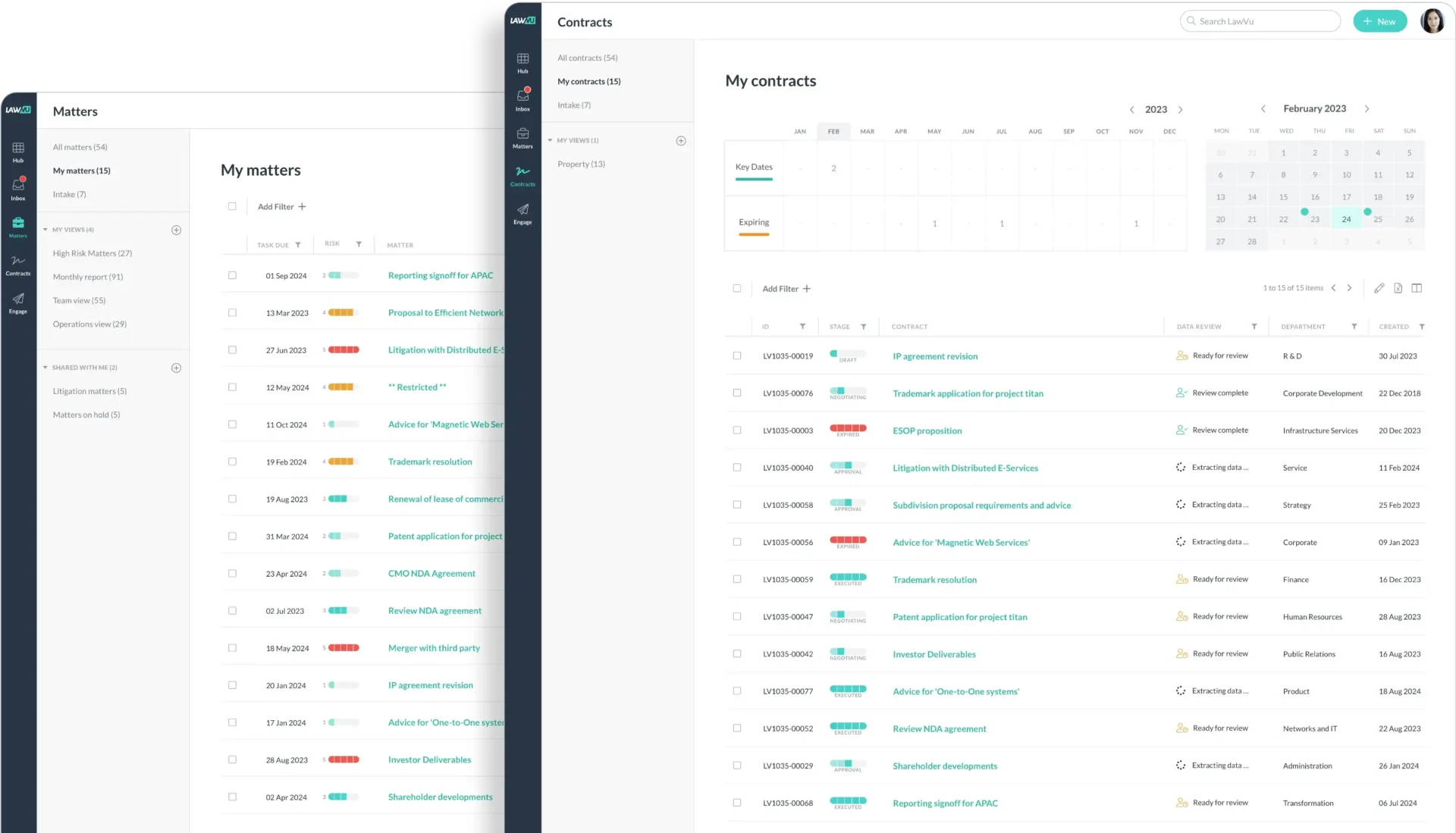
The matter, contract and invoice grids in LawVu are often described as spreadsheets, but better. They let users create and save curated views and instantly organize, filter, search and report on all legal work, contracts and outside counsel invoices from a single space, with access for anyone who needs it.
“The transparency and visibility across the department’s workload benefits the team, especially when someone takes time off. With everything now in the one discoverable system, another member of the team is easily able to cover for them, which saves an immense amount of time and reduces risk.” – Dan Hegwood, General Counsel at Cockroach Labs
Out-of-the-box integrations enhance your single source of truth and eliminate legal friction
A common concern from legal teams without a legal workspace is how they can build their single source of truth without disrupting current workflows.
The answer: seamless integrations, especially with your email and communication platforms, make getting information into your workspace easy and efficient. While over time the business portal will reduce reliance on email and offload unstructured requests, email and communication platforms like Slack and Teams are a mainstay of business communications, and a good integration lets you ‘lift and shift’ the information from them seamlessly into a shared, secure and searchable source of truth.
![]()
The LawVu add-in for Outlook lets you create matters and contracts directly to your legal workspace; you can also save and sync emails and files. This means you can seamlessly build a secure shared repository.
The legal workspace advantage: While point solutions like contract management systems or e-billing tools can create a repository for a subset of your legal work, a legal workspace like LawVu consolidates everything in one place for total visibility and erases the extra inefficiencies caused by jumping between systems.
3. Access to key actions and information at your fingertips
The hub, accessible via the LawVu legal workspace, reduces legal friction by giving individuals instant access to everything they need to know to manage their day – and it’s fully customizable.
A diverse workload coupled with demanding stakeholders can lead to endless context switching and can make it hard for individual attorneys and team members to stay on top of a high volume of tasks, deadlines and priorities.
A solution to this is a one-stop-shop overview like the LawVu Hub:
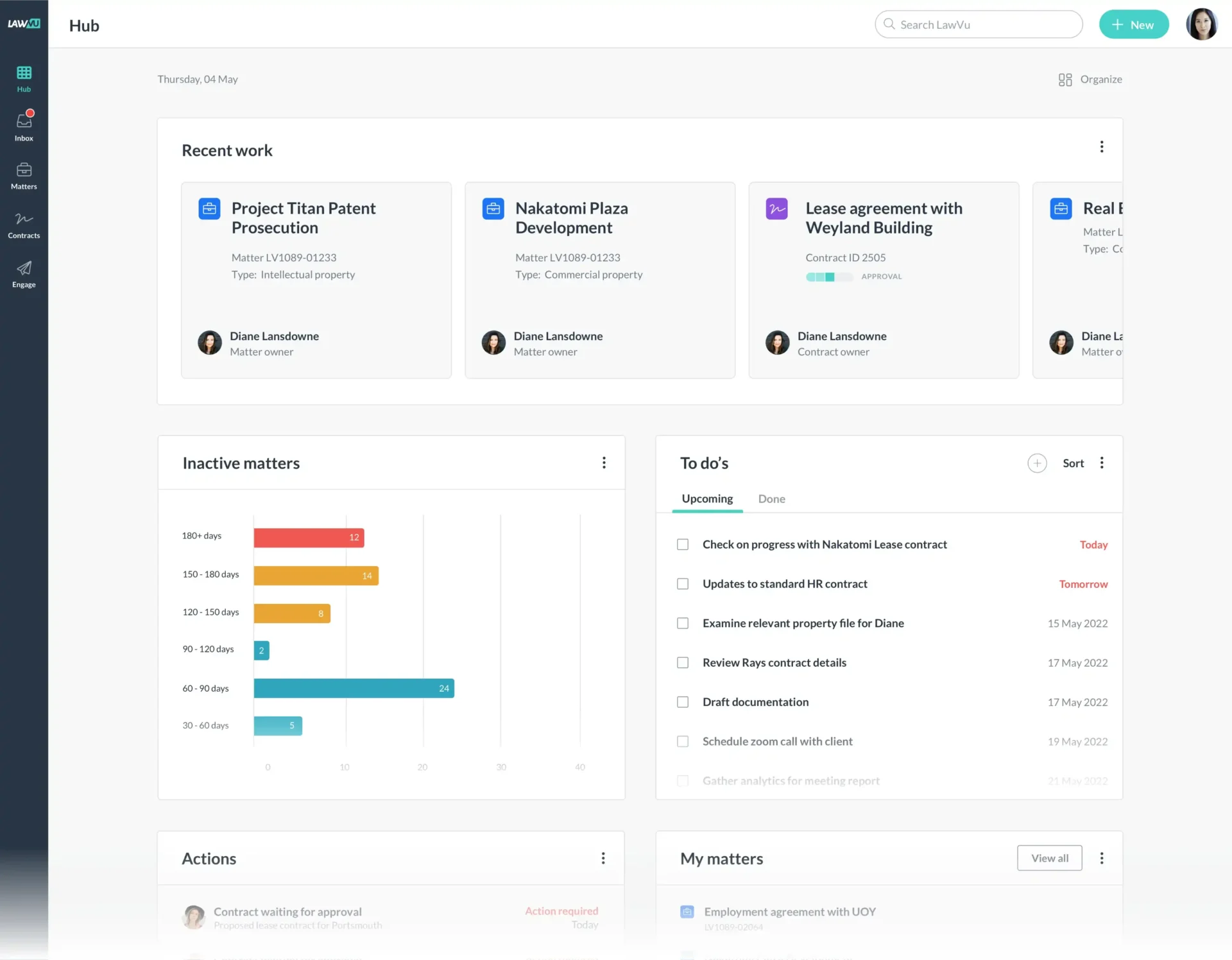
The Hub is a personalized space for quick access to important items and actions, so legal team members can simplify their days and stay on top of tasks without wasting time looking for information, checking emails and jumping between systems.
A centerpiece of the LawVu legal workspace, the Hub makes it easy to tackle all the to-dos and to stay connected to the work that matters most, reducing stress and boosting individual productivity with:
- A landing page that centralizes and consolidates your tasks and critical information – like files, matters and contracts, so you can plan your day and easily prioritize the work that matters most.
- Simple drag and drop personalization so you can surface the things you care about most, making it easy to streamline your workflows.
- Automated alerts and reminders for items like key contract dates or invoice and contract approvals, so you can keep moving things forward.
“The new workspace hub is great – it adds yet another way to quickly get to the things we are working on. All the small-time savings add up… so we can handle more work than we used to.” – Matt Pentz, Assistant Town Attorney, Cary, NC
The legal workspace advantage: When you apply all the capabilities of the legal workspace, you only go to one place for reminders and to gain quick access to your work, whether it’s matters, projects, contracts or work with outside counsel. Plus, legal leaders can set their hubs up for total visibility of all their team’s activity.
4. Out-of-the-box legal analytics dashboards with insights that are real-time and actionable
Out-of-the-box, interactive dashboards in the LawVu legal workspace, including the General Counsel dashboard, enable data-based decision making and help to easily showcase the value of legal.
With 68 percent of legal teams reporting that they spend over an hour per day compiling assets for reporting and 53 percent acknowledging the difficulty of leveraging data due to disparate systems, it’s no wonder that IDC cites “insufficient data” as a key contributor to legal friction.
With LawVu’s standard out-of-the-box reporting dashboards, customers can access their data in real-time, so the administrative overhead of compiling reports is eliminated. Better yet, the data is accessed through visual, interactive dashboards that make it easy to spot insights, answer questions and share information with stakeholders with almost no effort at all.
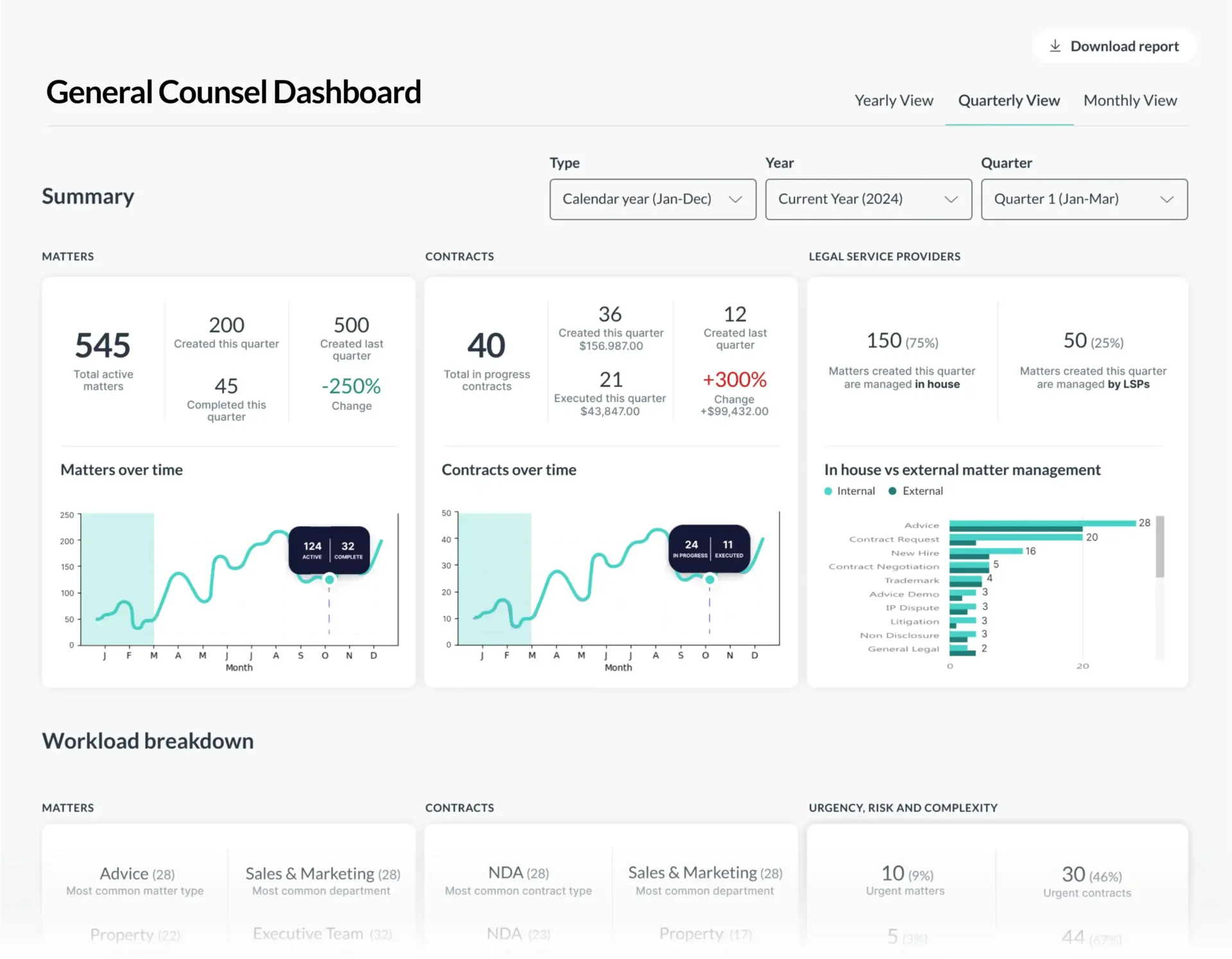
Out-of-the-box, interactive dashboards in the LawVu legal workspace include the General Counsel dashboard that combines key metrics for spend, matters and contracts in one view, as well as deeper dives into matters, contracts and spend analytics.
“We now use LawVu across every aspect of our work: to allocate new requests to the right lawyer; to assign work to external lawyers; to report on business unit work and any trends we’ve identified; to report to the senior leadership team on emerging risk areas, trends and overall legal costs. All of this happens with very little administrative overhead, freeing up time for us to get on with the work.” – Fiona McLeod, General Counsel, Nelson City Council
Utilizing data and reporting that is easy to access and interpret, makes it easy for legal teams to take IDCs advice to “become data-driven to facilitate informed conversations, optimize budgets and identify continuous improvement opportunities”.
The legal workspace advantage: A great advantage of the LawVu legal workspace is that legal teams have access to consolidated data: a holistic view of all their legal work means they can showcase value and make truly informed operational decisions without wasting time combining data from disparate systems.
5. Automated notifications and approvals eliminate the legal friction from common workflows and communications
Automating workflows in the LawVu legal workspace reduces legal friction, boosts adoption and lowers overhead by centralizing users, permissions and integrations in one familiar interface.
Creating calendar reminders, gaining approvals on invoices and contracts, chasing down status updates, and tracking key dates and obligations are great examples of tasks that are required to keep legal workflows humming, but when handled manually they can easily take away valuable time from the legal team.
In LawVu there are many ways customers eliminate this manual work and increase efficiency. Let’s investigate a few:
Automated contract approval workflows
Instead of sending emails and tracking compliance, a drag-and-drop workflow builder is used to automatically assign approvers to contract lifecycle stages based on the contract’s type, amount and other key attributes. The contract then moves through its approval workflow and creates a complete audit trail without any manual intervention.
Automated invoice approval workflows
As with automated contract approvals, teams can lose time manually progressing invoices from outside counsel through their review and approval process. Instead, a similar drag-and-drop workflow builder can be created to automate routing invoices. The right people can be notified based on conditions like fee value, department, region and more – so compliance can be ensured without spending time on low-value administrative tasks.
Automated expiration and key date notifications for contracts
When agreements are added to a repository, customizable reminders can be set based on expiration and other date-based obligations. When set, these trigger email reminders and notifications clearly displayed in-app, so they never get missed.
The LawVu mobile app and integrations for added velocity
Business partners are often critical stakeholders that keep workflows moving just as much as legal, but they’re also on the go and often working outside of the LawVu legal workspace. LawVu’s mobile app allows approved users in the legal team to review and approve invoices or contracts directly from their mobile device. Email-based notifications and integrations with calendar applications also keep things moving, without taking people away from the tools they’re used to working in.
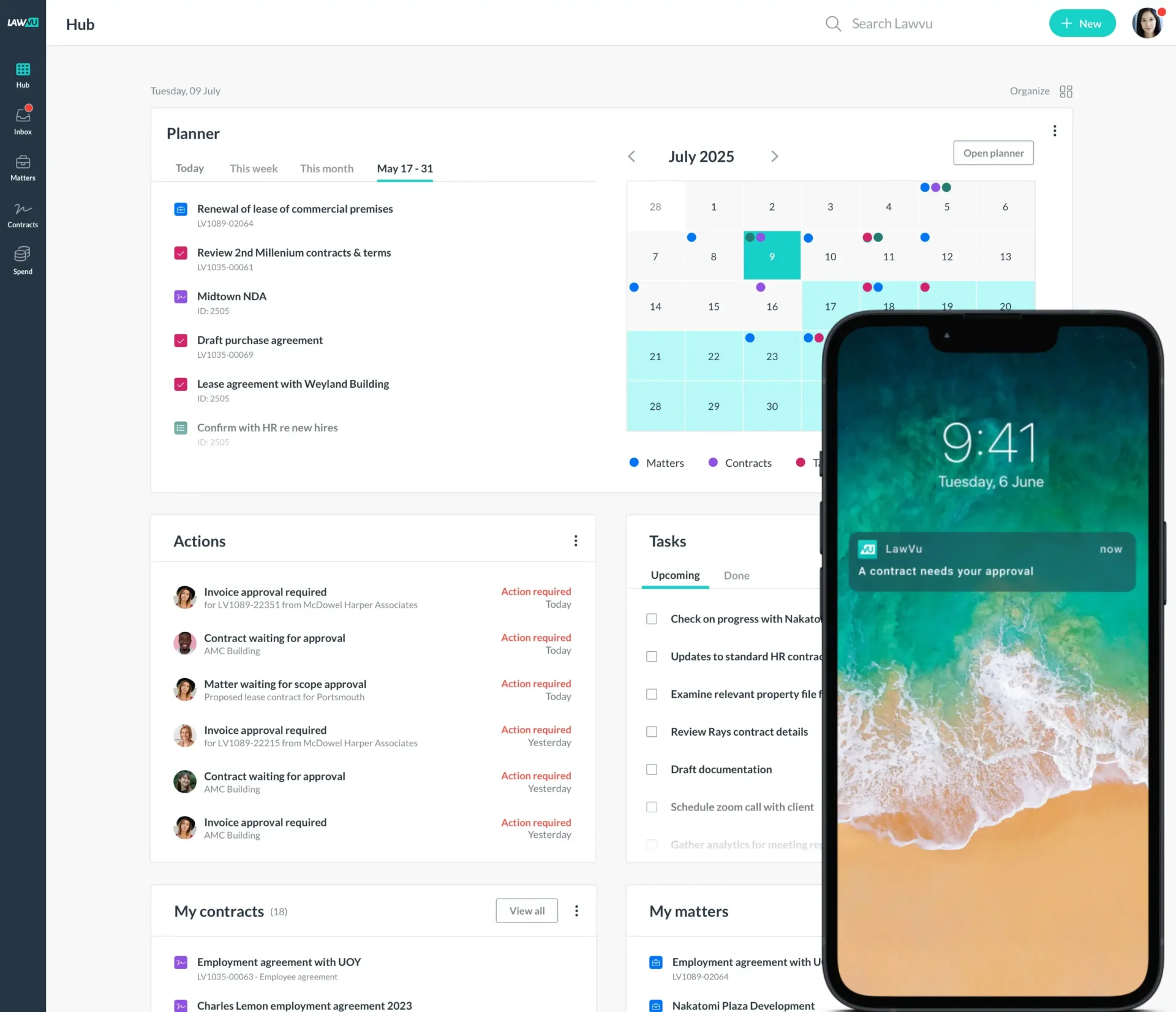
A view of The Hub with automated notifications for approvals and integrated calendar reminders for keys dates and tasks to keep people on top of work without wasting time on manual activities.
“Not only has LawVu been easy to adopt and maintain, but the tool also provides powerful automations that can be applied to improve workflows and save time.” – Charmaine Shyu, Legal Operations Manager, Property Finder
The legal workspace advantage: While a legal workspace streamlines multiple workflows, additional value comes from automating workflows in one place. This enables higher adoption with lower overhead, as all users, permissions, integrations and user experiences are managed within one single and familiar interface.
6. Secure, embedded AI across the legal workspace removes more legal friction than traditional automation alone
Legal teams can reduce legal friction and boost efficiency across multiple workflows by leveraging LawVu’s secure, built-in AI – without ever leaving the legal workspace or learning new tools.
With the power to enhance workflows and automate repetitive tasks, the value that AI tools bring to in-house legal teams is increasingly obvious. However, not all AI is created equal; for legal teams, choosing secure and reliable tools that deliver accurate, high-quality results is critical. One of the best ways to make the most of the rapidly expanding AI landscape and to reduce legal friction is to take advantage of AI features that are embedded directly in your existing legal technology.
LawVu’s list of AI-powered features is continuously growing. And being embedded in the legal workspace, customers take advantage of capabilities like contract summarization, key date and clause extraction, and contract Q&A, allowing them to achieve even greater efficiency without the challenges of having to undergo complex training or integrating additional systems into their workflows.
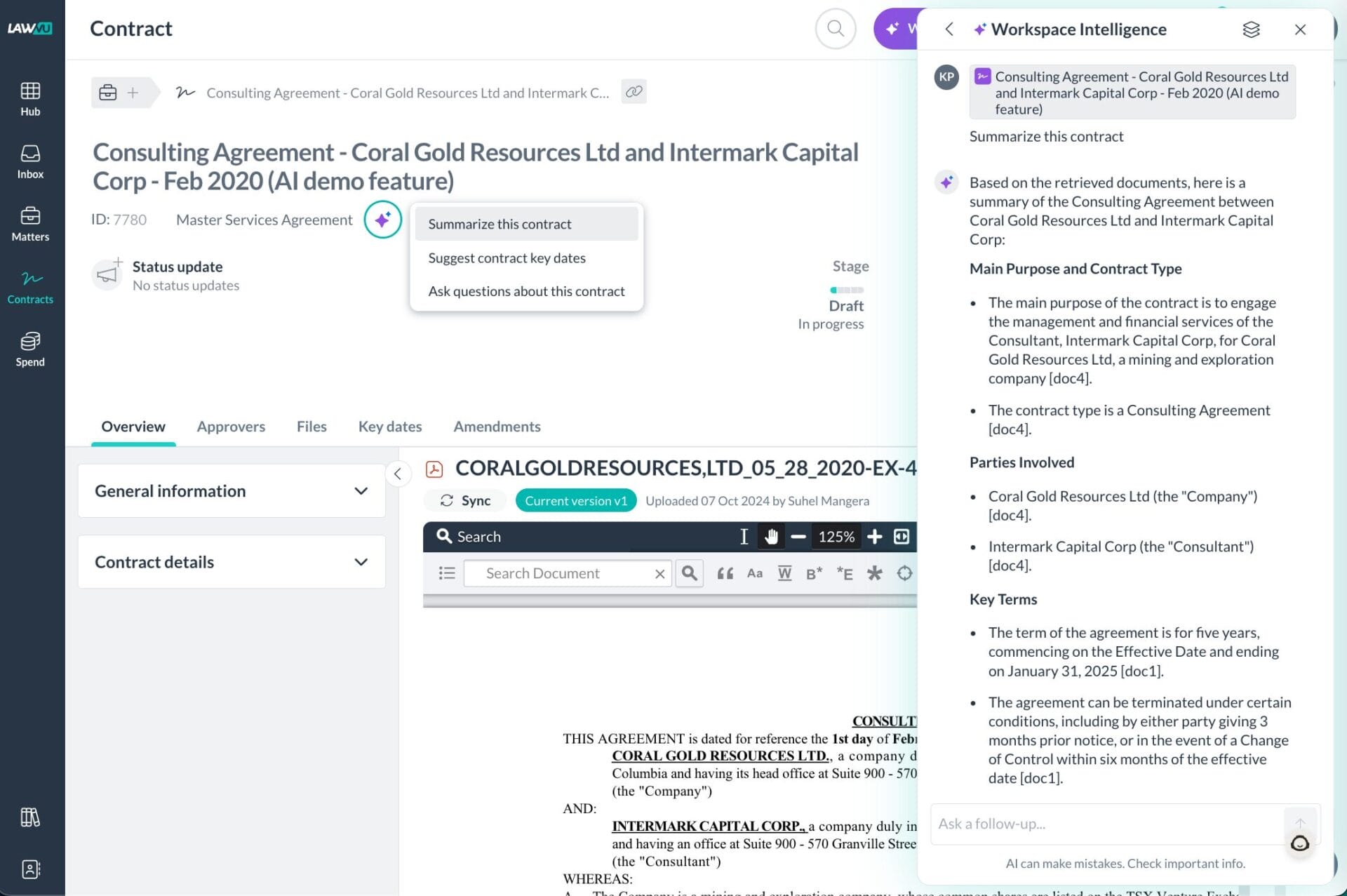
One example of embedded AI in LawVu is contract summarization, which helps individuals get consistent, useful summaries quickly and without leaving the legal workspace, making a frequent task faster and easier without any training overhead.
Having a legal workspace like LawVu is the best foundation for AI because all our data is in one place. It allows us to automate repetitive tasks, freeing up our lawyers to focus on high-value work.” – Russell Davies, Global Head of Operations, – Legal and Compliance, Dentsu
The legal workspace advantage: With a legal workspace, legal teams can take advantage of secure, embedded AI to enhance efficiency across multiple workflows without learning new tools or ever having to leave the legal workspace.
Join other LawVu customers solving legal friction with the LawVu legal workspace
According to IDC “by investing in people, processes, and technology, organizations can reduce legal inefficiencies, drive positive business outcomes, and achieve sustainable growth”.
Customers who have implemented LawVu are proving the possibilities, realizing the benefits of these and so many other features in the legal workspace, powering up their productivity, saving time, and increasing their operational excellence. And the same can be realized for your legal team too; request a demo to see first-hand how a unified legal workspace can reduce friction for your business and legal team. Discover matters, contracts, spend and reporting streamlined in one legal workspace.
*Source: IDC White Paper, sponsored by LawVu, Legal Friction: The Real Cost to Your Business, #AP15041X, April 2025



