Scaling legal services: How in-house legal technology can help you do more with less

Advice from industry experts on building a smarter legal tech roadmap that actually works
Legal teams are no strangers to growing pressure. Workloads are increasing, regulatory pressures are challenging, and expectations to “do more with less” have become the norm. For in-house legal departments trying to scale, inefficiencies in workflow and communication aren’t just frustrating – they’re blocking impact and slowing down the business.
These predicaments were the focus of our recent webinar, Smart Tech Choices for Scaling Legal Service, where industry experts, Josephine Norris (Senior Legal Counsel at LawVu) and Zack Hutto (Senior Director of Legal Operations Consulting at Epiq), offered a pragmatic playbook for identifying friction, prioritizing solutions, and investing in legal tech that delivers real results.
In this article, we’re resurfacing the most useful insights and key takeaways to provide you with not just a recap, but guidance you can act on.
Let’s get started!
What’s holding legal back? Legal friction, defined
Zack called it out early: legal teams are “victims of their own success”.
He described how the move legal teams have made to become more embedded in the business and shake off negative perceptions has caused a surge in demand, and that demand has outpaced resources. The result is legal friction – defined by recent Research from IDC as the operational drag caused by manual work, fragmented systems, and inefficient processes that is hurting both legal and the business.
Results shared in the webinar highlighted these key stats:
- 83 percent of legal teams say inefficient workflows impact their ability to deliver timely legal services
- Only 37 percent of legal teams feel they have the resources they need to keep up
- 73 percent of enterprise of enterprise business leaders believe legal needs improvements in process, technology and automation to support future demand

The expert panel spoke to the impact of growing demand and recent IDC research into the concept of legal friction.
Legal friction shows up everywhere: in overflowing inboxes, delays on routine contracts and lack of visibility into matter status. And while it’s tempting to tackle every inefficiency at once, Josie and Zack emphasized a smarter, more sustainable path forward.
Tip #1: Don’t start with the tools – start with the problems
“Beautiful tech on paper doesn’t work if it’s not designed for the context and priorities of your business.” – Zack Hutto, Epiq
The first step isn’t buying software. It’s mapping the problems. Zack recommends aligning technology to “jobs to be done” while Josie urges legal teams to identify where work is getting lost, duplicated or delayed.
Ask yourself:
- Where is legal losing the most time?
- What requests are repetitive or low risk?
- Which painful workflows align best with gains for the business?
Once you know where the pain is, you can evaluate tools based on their ability to solve those specific problems.
Tip #2: Self-service is not a risk, it’s a necessity
Legal teams often fear that offering self-service means giving up control. But as Josie put it:
“Self-service doesn’t mean going rogue. It means empowering the business within clear, safe parameters.”
Josie walked through how her team uses LawVu to give business users a simple, guided way to self-serve NDAs, freeing legal up to focus on high-value work.
Both Josie and Zack noted that business leaders actually want more self-service and faster ways to get answers. And the data backs this up. The IDC white paper showed that nearly 50 percent of legal and the business say lack of self-service and scattered communications are their biggest friction points around legal work.
Tip #3: Centralize intake and prioritize transparency
One of the most effective ways to cut friction is through centralized legal intake.
Josie’s legal team uses intake forms that:
- Ask for only essential info
- Route requests to the right place
- Clarify urgency (“Urgent” is not a timeframe, Josie warns)
With all requests centralized in LawVu, email clutter is reduced and visibility is increased, making it easy for both legal and business users to track work. “It’s not just about making life easier for legal. It’s about making legal easier to work with,” she says.
Tip #4: Choose tech that fits – and plan to iterate
Zack offered a cautionary tale: a team invested $1.5M in a massive CLM solution, only to scale it back to a fraction of the scope. “They would’ve been better off spending $200K on the right-sized solution.”
Emphasizing the importance for legal leaders to “cut through that hype” and engage in discussions around technology and innovation in a more deliberate way, Josie and Zack recommend choosing tools that:
- Fit your business’s maturity
- Integrate with your existing stack (e.g. Salesforce)
- Support iteration and real-world feedback
“Iteration isn’t failure,” Zack emphasized. “It’s strategy.”
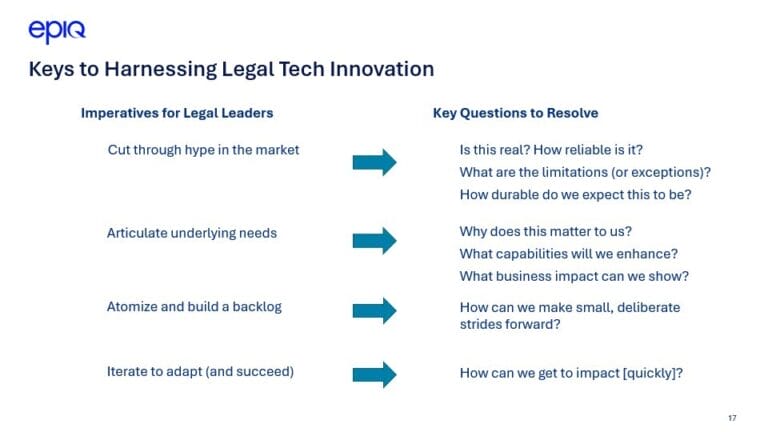
Zack Hutto, Legal Ops Consulting lead at Epiq, covered the key imperatives to harnessing legal tech innovation.
Tip #5: Prove value through data
Modern legal teams need to show impact. By setting up smart metadata and reporting in LawVu, Josie’s team can:
- Track turnaround times
- Report on risk trends
- Justify resourcing needs
“Ask yourself: what insights would I love to have at my fingertips? Then set up your workflows to make that data easy to collect.”
Reporting dashboards and analytics help legal show up in the business with answers, not just opinions.
The bottom line: Smart tech = scalable legal service
If your legal team is:
- Drowning in manual tasks
- Struggling to keep up with demand
- Unsure which tools to buy next
It’s time to take a more intentional, strategic approach. Start with your biggest inefficiencies. Focus on business alignment. Choose tools that support transparency, self-service and scale. And make sure you’re capturing the data you need to tell your story.
Ready to put this into action? Kickstart the roadmapping process by downloading this free Legal tech prioritization planner. And if you want to catch a replay of the webinar, click here.
For more expert sessions in this webinar series, click here!



